With 790 million users worldwide, LinkedIn is crowned to generate 80% of B2B business leads in comparison to other networking sites including Facebook and Twitter. More than 30 million companies take benefit of this professional networking site to build a firm’s authenticity in the eyes of their target market
A mindful business entity plans and utilizes LinkedIn business development strategies to boost meaningful network, generate leads, and attract top talent into their human capital!
Indeed, this doesn’t happen overnight – Organizations plan their social activity to not only share the practical side of the business, the new services, and new products, but also scheme to design the content connecting with its audience’s emotions from time to time. Evidently, 98% of Fortune 500 Companies avail of this platform.
This guide will be giving you insights on deploying LinkedIn, its workable tools, and marketing strategies to grow your company’s contacts and leads.
Create/ Review your Company Page
Your company must design/ re-examine a LinkedIn Company page before planning to execute viable business development strategies on LinkedIn.
- Frame a Company Page via ‘Create your Page’ on https://business.linkedin.com/marketing-solutions/linkedin-pages.
- LinkedIn allows you to choose from 4 categories: small business, medium to large business, showcase page, educational institute
- Next, fill in the company’s info in blanks: Company name, size, website address, company type. This page allows you to choose a custom LinkedIn URL – you may keep this handle similar to the company’s other social platforms.
- Finish the Info section by adding a professional business logo and tagline – It is optional but yields positive results!
Populate all Profile Fields
LinkedIn’s fully filled company pages end up attracting 30% more page views! So, insert all the significant data – this may include
- Mission, vision, and values of the business entity
- A brief insight into your product or service in a couple of paras
- Latest advancements or promotions
- Share augmented images. Optimized images are extremely crucial for the overall outlook of not only LinkedIn but overall professional social presence. It is usually smarter to employ graphic designers to accomplish this task for you!
- Valid contact details: HR contact, accurate e-mail address
- Correct office locations – Companies may possess and provide multiple office addresses
- Custom Buttons Option: Indeed, you are familiar with these common website action buttons like Help, Mail Us, Contact Us, Show More, sign up, Visit Website, Register. In the same way, you can add such custom buttons to encourage actions
- Hashtags – SEO: ‘You can add up to 3 hashtags. Pick the ones most relevant to your industry, values, or upcoming projects. For instance, Amazon’s latest Virtual Summit hashtag, ‘DiversityReboot2021’ – where the panel would be discussing how women have inspired Amazon’s, Leadership Journey!
- Cover Photo: A high-resolution, less crowded background image that showcases your company’s services/ aura!
Note: UTM parameters – Urchin Tracking Modules – are small codes that are utilized in links to a company’s social posts. They provide analytics regarding clicks, likes, and shares – help in tracking social campaigns and programs. These UTM parameters help in fetching precise data of conversions and traffic. Marketing Teams can avail UTMs in Custom Buttons.
Share, Share, Share
Share actionable content with your audience, resonating with your LinkedIn Marketing Strategy. Now that we have discussed filling all company info fields while using LinkedIn for business development, it is high time to share meaningful content to build a meaningful network! Content marketing teams in an organization plan engaging content for its audiences.
Articles, videos, and images are three available options – teams plan a fine hybrid of informational and entertaining content. Recommended image size is 1200*627 pixels, given image posts entice 2X more engagement. And if you’re looking to enhance your content even further, consider utilizing an online video editor to create captivating video posts for platforms like LinkedIn, where video content can fetch 20X more re-sharing, amplifying your voice among your connections.
Business Development Profile Examples
Following are some LinkedIn posts by our best-loved organizations: Amazon and Tesla. Tesla Motor’s posts are an amazing mix of diverse promotions and its new automotive features. Amazon is our second business development profile example. One post shares its accomplishment with its audience while the second one is emphasizing on #amazonrobotics training of its employees!
You can see how beautifully distinct the LinkedIn marketing strategy of these two giants is!
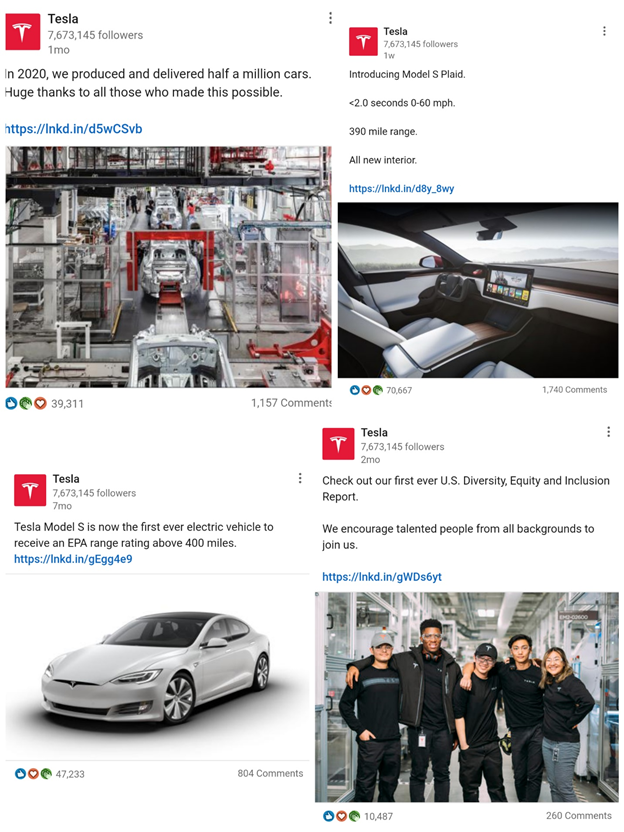

LinkedIn Sales Navigator – Paid Sales Solutions
$79.9/ mo, LinkedIn Sales Navigator is a premium LinkedIn feature for sales reps. Some benefits include:
- Powerful search capabilities
- Improved network visibility
- Enhanced algorithms to reach the right people. ‘Sales Navigator users receive more profile views!’
- It allows you to view all people who visited your company profile in the last 90 days.
- The Free LinkedIn version does not allow you to reach people outside your network. With Sales Navigator, Company representatives would now be able to contact new leads that they may not be straightforwardly associated with yet, a module that gives salesmen more freedom to find and fabricate associations with leads outside their immediate organization.
In a Nutshell
A convincing LinkedIn profile, meaningful content, updated organizational information, optimized images and videos, opinion-sharing, knowledge and resource sharing, engaging on other’s content is where a secret resides regarding undertaking the digital world as a golden opportunity!
Furthermore, users can avail LinkedIn Content Calendar to achieve their engaging objectives! For a finer engagement, reply back to comments on your posts and use LinkedIn polls. To grow your online/ offline business, extend network – Companies now utilize LinkedIn Live in the shape of webinars and online sessions. Assuredly, LinkedIn‘s professional platform is a stage of endless possibilities – upgrading every year. Companies can and must reveal their untapped potential for fruitful possibilities!


