The number of views is the top factor for your social media success. And LinkedIn is no different. The more professional people get in touch with you, the higher your chances of learning and getting golden opportunities. But does LinkedIn track who viewed your profile and tell it to the members whose account gets viewed?
Related: What is LinkedIn InMail Massages In short, yes. LinkedIn notifies everyone about who is visiting their profile. It even gives information on how the visitors found you, like whether your profile came up in their search results, newsfeed, or connection suggestions.Also, you get the option to browse IDs anonymously through the private mode option. With this feature, no one will know exactly who visited their profile.
However, you may not want to stay in the private mode because then, you also won’t be able to see who visited your ID and just get the notifications saying “a LinkedIn member” viewed your profile.
Related: Delete Your Resume from LinkedIn profile So, it’s a wise move to change the settings according to requirements and keep on checking your own profile viewers.
To make sure you don’t miss on the benefits of this characteristic LinkedIn feature, you must know the various privacy options LinkedIn provides you with;
What Is LinkedIn Profile Viewing Privacy Policy?
Unlike other social media like Facebook or Instagram, LinkedIn keeps you updated on the people visiting your ID and viewing the content you have posted.
On the other side, they also enable you to safeguard your privacy as a visitor to other people’s profiles.
Basically, there are 3 modes in which members can see each other’s IDs and stuff. These are;
Your Name and Headline
With this option, your name and key information will be visible to the people whose ID you have seen recently. It shows your name, picture, job title, niche, and location.
This option works best if you are browsing accounts to expand your network and interact with inspiring professionals.
Private Profile Characteristics
When checking on others in this mode, LinkedIn will tell them you visited their ID. But it won’t reveal your name or picture. Instead, it only describes some key characteristics of your profile.
For example, it may tell them a person living in X city saw their ID or a marketing manager from organization X was scrolling through their content.
Private Mode
It means that your identity won’t be revealed to the person whose profile you are viewing. They will only get a notification that a LinkedIn member visited their ID.

Now you know about different “visibility” settings, let’s see how you can set and change your preferred mode;
Step-by-Step Method For Optimizing LinkedIn Profile View Privacy
- When you log in to your LinkedIn account, it shows a taskbar on the homepage above the newsfeed posts. Selection “me” from this taskbar. A drop-down menu will appear.
- Select Settings & Privacy to open the settings panel.

- Now, go to the Visibility section
Within the settings provided at the right, you will find Profile Viewing Options at the top of the list. Click it, and 3 options will be shown as described above.
If you want others to know that you have been scrolling through their profile, select the 1st option. Now, they would see your name and key info if you are one of the 5 most recent visitors to their profile.Choose the 2nd option when you want to hide your personal identity but have no issues revealing your organization or location.And lastly, go for 3rd option if you want to get a sneak peek into others' accounts with complete secrecy.View LinkedIn Profile Anonymously
Check out this short video tutorial to set up your account privacy such that you can visit other’s profiles as an anonymous member;
What If You View Your LinkedIn Profile and Delete Your Account?
An interesting query that comes up regarding this feature is; I viewed someone on LinkedIn and then deleted my account. Can they see who viewed them?
And the answer is they will get a notification for the view, and it will also be counted in their total views in the last 3 months. However, the notification would be the same as they receive when you view their ID privately.
They will only know that an anonymous member checked on them. That’s because once your account is deleted, there left no information to show about you.
Now, let’s see how you can check on the people visiting your professional ID;
How Can I See Who Has Viewed My Profile On LinkedIn?
LinkedIn shows your profile visitors from the last 90 days. And to know who’s been on your ID, use the tutorial in the next section, which describes how do you see who viewed your profile on LinkedIn.
How to Check Who Viewed Your LinkedIn Profile
You can see the number of people visiting you on LinkedIn both from your profile’s dashboard and the newsfeed.
- From the dashboard, scroll down and go to the analytics section. It shows your profile views, post impressions, and your search appearances in the last 90 days.
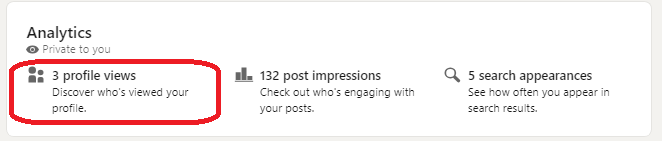
So, you can use this feature to check how many times your profile comes in search results and who’s viewing it. Here, you can also check how well your posts are performing by checking out who’s engaging with your content.
- The other way is to check from the newsfeed because that’s where you land after opening LinkedIn. The box on the top-left corner shows the number of visitors and your post impressions. This section gives you who’s viewed your profile and the impressions your post got in the previous 3 months.

You can use this feature on both free and Premium accounts. However, you can see more details about visitors with paid subscriptions.
View Who Viewed Your LinkedIn Profile With the Free Version
With the basic account, you can see the 5 most recent views of your ID. It also gives you some insights to help you make your profile optimal for potential clients.
For example, it tells you;
- The number of viewers?
- Where do these viewers work?
- Where they found your profile?
- Which jobs do they hold?
Check Who Viewed Your LinkedIn Profile With Premium Account
With the Premium version, you will see all the viewers who came to your ID within the last 90 days.
Besides that, you will get the weekly viewer insights in graphical form. It will help you see the efficacy of your content for expanding your network.
On Business LinkedIn, who viewed my profile
With a LinkedIn business subscription, you can get the data of viewers who visited your ID within the last 365 days. Insights about these viewers are also part of the package. However, these premium perks will cost you some money per month.
Seeing Private Mode Profiles With A Premium Account
You get advanced features unlocked with a Premium account. So, it’s expected to give you much more information about visitors than the free mode. That’s why a popular query is if you have LinkedIn premium, can you see who viewed your profile in private mode?
Sorry if my answer disappoints you, but the answer is no. You cannot see the name or characteristics of the visitors who have set their visibility settings to private mode.
Do You Get Profile View Notifications on LinkedIn?
Yes, you get notifications about people viewing you on this networking platform.
And you are also notified through email about the visitors coming to your profile. However, you can unsubscribe if you don’t want email updates from LinkedIn.
FAQs: Can People See When you View their LinkedIn
While browsing LinkedIn, how to view profiles anonymously?
To see others’ profiles as an anonymous member, go to privacy settings and select private mode.
Does LinkedIn send notifications when someone views your profile?
Yes, LinkedIn sends you notifications when someone visits your profile. However, as a profile viewer, you can choose how much information they get about you.
Does LinkedIn show multiple views?
The answer is mostly no. It only gives 1 notification when you visit their profile multiple times. However, if you revisit the same profile after a few days or when the person has already checked the previous notification. It will likely send another notification.
Similarly, if you recently visited someone’s profile multiple times, your profile info will be shown among the most recent 5 visitors. If you keep going to the same profile repeatedly, your name will stay there in recent visitors. This way, the person gets the hint that you have visited their ID multiple times.
What are the advantages of Being Aware of Who Has Viewed Your LinkedIn profile?
This feature gives you a chance to analyze how well your content is performing.
It lets you see which people are attracted by what you post and how successful you are in approaching the targeted audience for your content.
Also, it allows you to check back on the visitors and get a hint of their interests and preferences. This way, you can further improve your portfolio and optimize your account for landing better opportunities.
Summary- LinkedIn Who Viewed My Profile, Hack for Better Networking
When you look into someone’s ID, LinkedIn keeps them updated about your visit. But it also lets you control how much information they will get about you. You can choose to reveal your name, picture, and company or get recognized as an anonymous member of the platform. Plus, this feature also keeps you updated about your profile visitors.
Overall the ability to see who’s viewed your ID is a unique feature provided to you on LinkedIn. It gives you a better idea of your profile’s efficacy in attracting the right people. Plus, it helps you network with like-minded professionals working around the globe.
Source:


