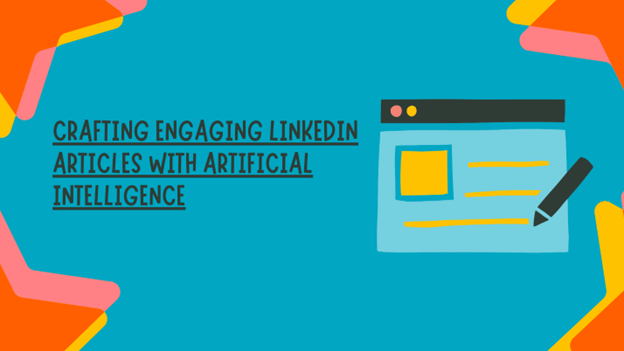It’s a common statement that social media is not for professionals and businesses. But LinkedIn negates our concept. According to recent stats published by LinkedIn itself, approximately 900 million users are on this social media platform, and almost 310 million are active on a daily basis.
Related: LinkedIn Writing And Optimization I was not surprised to read the fact on Kinsta that 46% of all the traffic to B2B websites comes from LinkedIn. Based on the facts, we can call this social media platform a goldmine where we can post good-quality articles and blogs to derive quality B2B traffic on our websites. But can AI assist you with writing winning LinkedIn articles?
Besides, what exactly is an engaging article? How can AI help you with it? And which tools or AI programs can you use? Let’s find out.
What Is An Engaging Article? Can You Do It With AI?
What makes an article engaging? That’s a big question, often asked by my online writers. But don’t worry, we’re going to answer it here for free without any further ado. If we define it in simple words, an incredible article or blog post is the one that captivates the readers, educates them, and teaches them something new or changes their perspective by the time they read the conclusion. We must add another quality which is most important, it should incite the reader to take the action.
These qualities might not be easy to attain, but they are the primary attributes of an engaging article.
Other than that, engaging articles have other distinctive qualities as well, such as:
- They use concise yet captivating language.
- They have short and appealing sentences.
- They are free of plagiarism and AI-generated text.
- They flow easily and are quite readable.
- And they have no grammatical issues whatsoever.
So by now, after we explained so much about the engaging content, you would have got a clear idea that these are the vitals of an article engaging, be it on LinkedIn or anywhere else. And an amazing thing is that you can do it with AI tools, as there are plenty of options, such as a paraphrase tool, or a plagiarism checker, which can assist you in ensuring originality and quality.
Other quality assurance tools can also be found quite easily like readability checkers, or grammar correctors. Thus, AI can help you make appealing posts, if you know how to use it properly and ethically.
Benefits Of LinkedIn Articles
As we mentioned earlier, LinkedIn is a professional yet the only social media platform. You can take it as the best place to find a job or create a professional network. And that’s why it has certain benefits if you create engaging articles for LinkedIn, such as:
- It can help you enhance the professional branding of your business.
- It can create networking opportunities.
- It can help you influence thought leadership and establish authority.
- It can help career advancement and image improvement.
- And it can increase exposure to industry experts.
That’s why, LinkedIn articles have become one of the key factors for professionals, marketers, and businesses alike.
5 Steps For Crafting Engaging LinkedIn Articles With AI
Now let’s use some AI tools and show you how you can leverage them to develop stunning articles for LinkedIn.
1: Craft an Engaging Outline
A good topic is important, but an appealing outline is equally necessary to write an interesting article. That’s when you can employ various AI tools to create an outline. Now, it’s important to make your own tweaks and changes to create an original outline.
But, using a tool like ChatGPT or Microsoft Copilot can help, and here’s how:
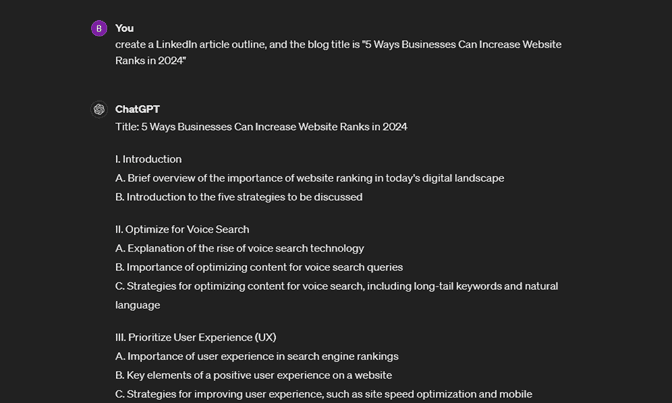
As you can see, the prompt helped us make an outline, and the AI describes which important elements you should cover in each section. This rids us of the need to write one from scratch, as small changes here and there can make it work.
2: Use AI for Research
Another important thing we can use AI for is research. Now, let’s say we want to research one aspect of the outline that we have created, then we can use the same chatbot or another one to research the basics of the topic. Let’s pick “User Experience” for the sake of research.
So, when we research through AI like Microsoft Copilot, it can help us describe it like this:
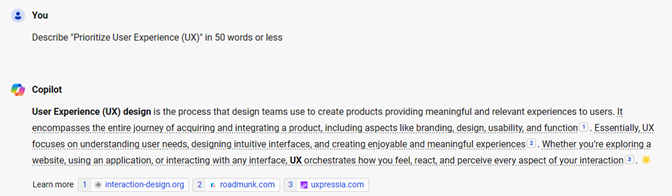
Not only has it given us an explanation of the topic, but also provided us with links with more information. We can use these links for citations and references during the article.
3: Avoid Plagiarism
Plagiarism is one of the major issues when writing content, and even if the text is engaging, any sort of duplicity can ruin it. So, you need a plagiarism checker, and a strategy to remove any plagiarism found in your text. Usually, it goes like this:
- Scan for plagiarism.
- Find the source of plagiarism.
- Paraphrase or rewrite plagiarized content.
- And cite the original source.
So, let’s scan our text for plagiarism first with a plagiarism checker:
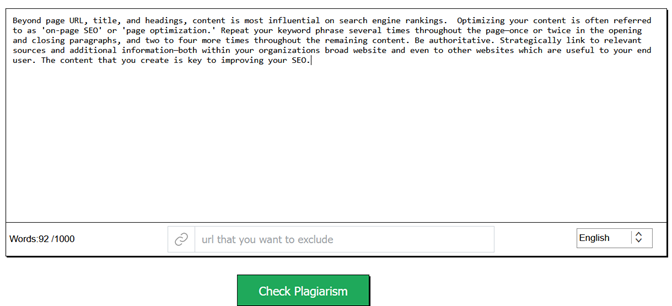
And once we find the results, it looks like this:
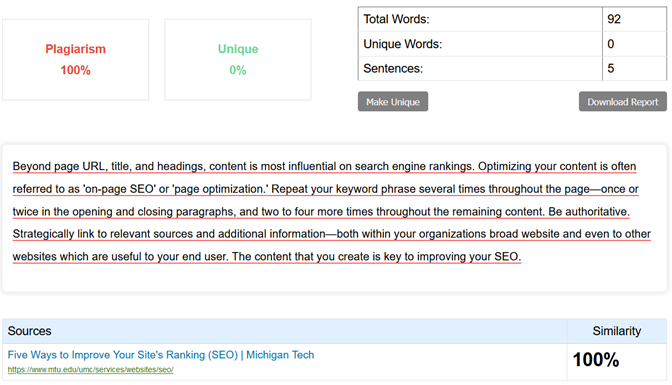
Now we have the source of the plagiarism, as well as the content we need to rewrite. So, we can use EditPad’s paraphraser tool to rephrase it quickly:
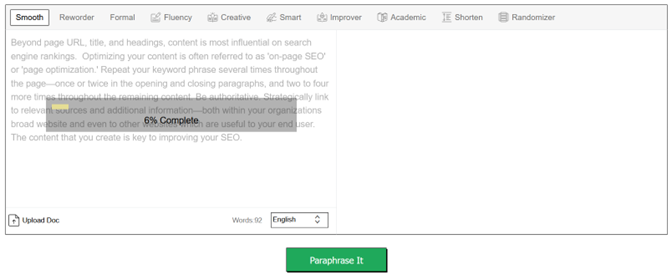
And here’s the rephrased content:
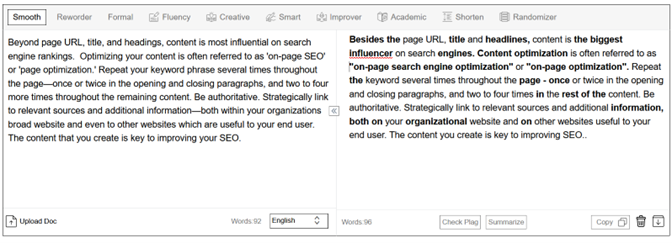
And now that we have rewritten the text with this paraphraser, it is sure to remove plagiarism. But to be sure, we can scan it again like this:
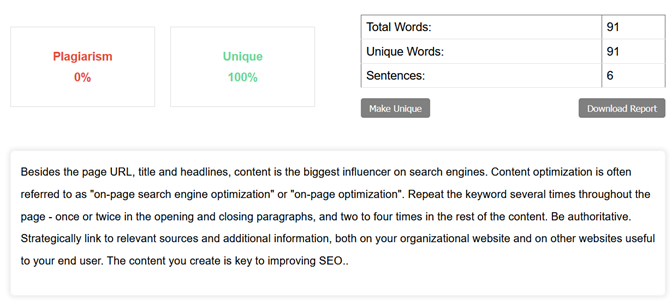
As you can see, the rephrased text appears to be 100% unique. Employ this simple practice before you post your content, and it’ll save you from a ton of issues.
4: Avoid AI Detection
AI-generated content is one of the major issues, and if you have used it somehow, it might cause you problems. Sometimes, even without AI, a simple grammar corrector can render your text as AI-generated.
That’s why it’s important to check for AI content and fix any AI text before hitting the submit button. Here’s how to check for it:
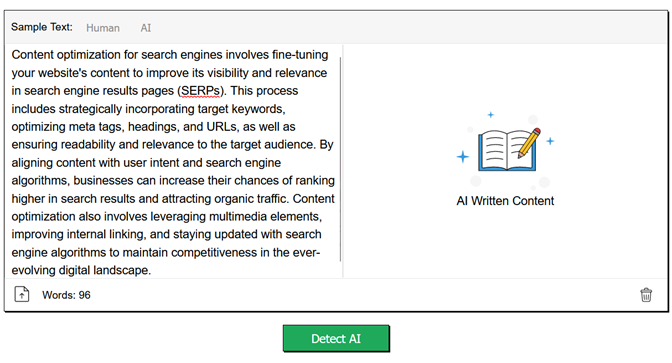
This is showing up as text written by AI, so we can use the paraphraser tool again to fix it. But this time, we’re going to pick the Reworder mode, instead of the Smooth/Standard one.
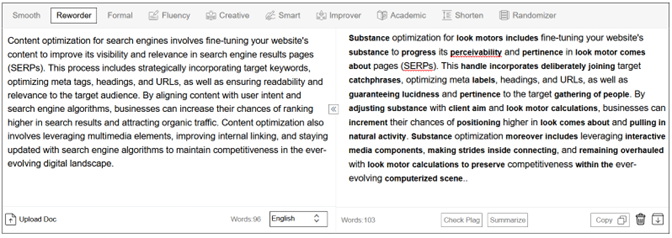
Now, let’s check if it got rid of AI content:

That’s how easy it is to fix this issue with Artificial Intelligence, using a reliable tool like EditPad’s paraphraser. So, make sure you scan for this before posting your content.
5: Ensure Proper Grammar & Readability
Another thing you need to ensure is proper grammar, as it happens to be one of the key elements that make any content engaging or captivating. It should be free of any spelling errors, and it definitely should make use of proper punctuation. So, you should:
- Use a grammar corrector.
- Proofread thoroughly.
- And keep sentences short and concise.
Adhering to the points I mentioned above, we can keep our text free of errors. Following the points also ensure that you don’t make any common errors, such as misspelled words or missing punctuation.
Conclusion
Here are several effective methods for creating captivating content to share on LinkedIn. Maintaining a professional yet engaging tone is crucial, as you are essentially blogging on the platform. However, it is vital that you use language according to the platform, and ensure plagiarism-free, error-free, and original content before posting.