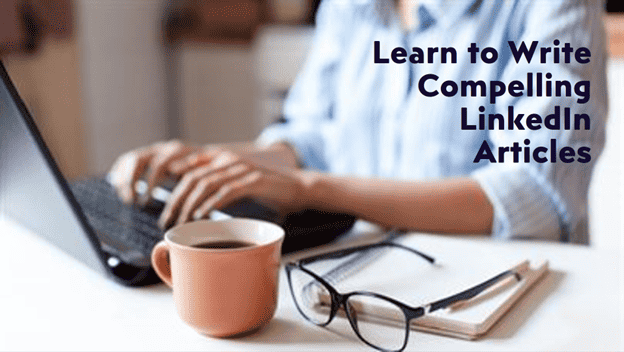With LinkedIn articles, you have a chance to run your personal blog easily. That too without spending money on it. You can use it as your writing portfolio. Besides that, it can help you build a useful professional network.
But crafting a compelling article is nothing less than creating an inspiring artwork. But the trick here is that you do not need fancy words for that. Instead, pick up the simpler words. And put them in such an order that resonates with your audience.
Yes, it’s an advanced-level skill. But like any skill, you can also master the art of writing captivating LinkedIn articles.
To help you craft compelling LinkedIn articles, here we present the dos and don’ts of effective writing. Dive into this guide to learn the secrets of successful online write-ups:
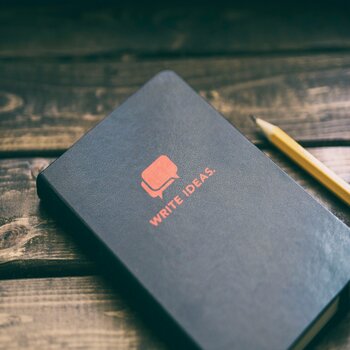
7 Tips for Crafting Engaging LinkedIn Articles
Compelling articles are the ones that drive actions from the reader. They stir the readers’ thoughts and generate new ideas. They compel readers share their thoughts in the comments section. That is the kind of content that leaves the readers wanting more.
How to write like that? Use these 11 tips for writing and enhancing LinkedIn articles:
1. Know Your Audience
Your writing becomes engaging when you know who you are talking about.
Even as a professional writer, you will be working in specific niches. So, having clarity on who your ideal readers are makes it easier to craft compelling articles.
Let’s say you write about dorm life. And the topic at hand is:
“Cleaning and organization tips for job-holding students”
If you know the ideal reader well, you will understand that the ideal reader wants easy and quick organization hacks. So, you should avoid explaining a day-long cleaning routine. Similarly, sharing a super-fancy organization system is counterproductive in this case.
These ideas are a better fit if you were writing for the perfectionist, stay-at-home moms.
Hence, before you even start writing, get clear on who are your ideal readers.
Which type of articles do they want to read?
Can your ideas solve their problems?
What questions do they have?
When you tailor your article to answer their queries, you’ll get better engagement. A few benefits of audience research are as follows:
- Relevance
You can create relevant content only when you know their interests and challenges. This relevance makes your article more valuable and likely to resonate with them.
- Engagement
People give attention only to what matters to them. If you write on the topics that your readers care about, your content will become more engaging. And online engagement can take different forms.
Some people will give you likes. Others will comment. And many will share if they find it useful. All these boost article visibility and enhance your Professional LinkedIn Profile. - Connection
Understanding your audience enables you to speak their language. As a result, you can gradually build a deep connection with them.
A connection that makes your words compel them to take action. This way, you can build trust using relatable and authentic content.
- Making a Community
Make the readers feel understood and connected. In turn, they will also want to give back to you by showing appreciation through comments and shares. If you can make your readers indulge in a conversation, you are a successful writer.
Ultimately, you can start discussions and make your readers share their thoughts.
All in all, audience research is a way to ensure your readers will value, engage, and share your articles with others.
2. Focus on the Title and Section Headlines
Your headline is like the storefront window of your article. The customer will come in only if it succeeds in capturing his attention.
Similar is the case with headlines. According to statistics, 80% of people only read the article title and do not bother with what’s given in the article below. If the article fails to hook them up, they will quit.
Hence, your article title should be clear, concise, and attention-grabbing.
A few tips to hook your readers from the very beginning are:
- A compelling anecdote
- An intriguing question
- Real-world statistic
Find highly searched keywords. And put them in the article’s title to draw people’s attention. Opt for strong verbs to make your writing lively and compelling.
You can also offer a glimpse of the main takeaway to entice readers. Besides the article title, also focus on subheadings to ensure readers’ engagement. Make the sub-heads a bit descriptive to showcase what the article is all about. This way, your readers will have an idea of what to expect and will engage well with your content.
3. Include Photos and Multimedia
Visual content draws attention and can increase the authenticity of your article. Elements like images, infographics, or videos help you:
- Break up the text monotony and grab the attention
- Give a quick overview on what is discussed in the article
- And make your article more appealing
Visual content also does a good job of clarifying concepts. Multimedia elements like images, graphs, and infographics help clarify complex concepts.
However, take care that you only use relevant and high-quality media. A well-chosen image or video can bring your story to life.
4. Add clear CTAs for Enhanced Engagement
Adding clear calls to action at the end of the article is a genius strategy. It can help you:
- Increase interaction with your readers
- Guide your readers to take action (like signing up for your newsletter or making a purchase)
- Provide measurable insights
- Direct readers’ attention to your products/services
A well-defined CTA prevents confusion. It directs readers on what action to take next. This transforms the reading experience into an active conversation. Clear CTAs can increase the likelihood of comments and shares even if selling is not the goal.
Besides that, CTAs serve as measurable metrics. You can use them to gauge the impact of your content.
All in all, CTAs can support career growth if you align them with your broader goals. For instance, you can increase visibility, drive traffic, or foster discussions.
5. Optimize it for Search Engines
Your articles can only make a difference if someone reads them, right!
But if no one knows you have this article published, how can they read it?
That’s why search engine optimization is a must-do. It ensures that your articles are listed in front of the ideal readers.
Use the following SEO guidelines to make your articles rank higher on SERPs:
- If you make a list of relevant keywords for each article beforehand, it helps a lot during writing. Collect your primary, secondary, and long-tail keywords in one place before drafting your article.
That’s because headings and sub-headings are the place to insert keywords. - Whether you put the keywords in headings or the body text, make sure they fit in naturally and don’t look stuffed.
- LinkedIn also has some built-in features you can use to optimize your articles for Google, Bing, and other search engines.
Here are the steps to use LinkedIn’s built-in SEO settings:
- Go to https://www.linkedin.com/article/new/ to write a LinkedIn article. Above the writing space, you will see many options in the formatting bar. Click on the Manage button.
- It will open a drop-down menu containing different options for optimization and scheduling LinkedIn articles. Click on the SEO settings.
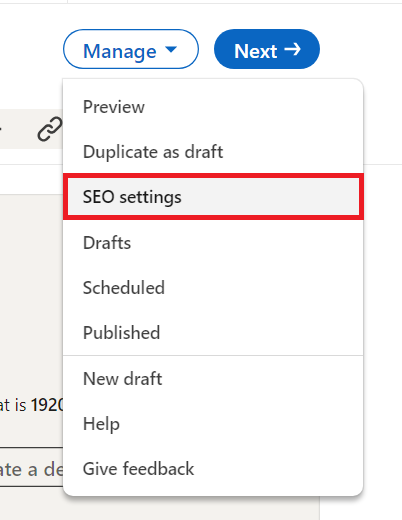
- The settings will appear as a pop-up box. Write an optimized title and meta description in the given space here. Try to insert the primary keyword both in the title and meta description.
Do not stuff it though. If it goes naturally, best. If it does not, break it or mold it slightly to sound in flow.
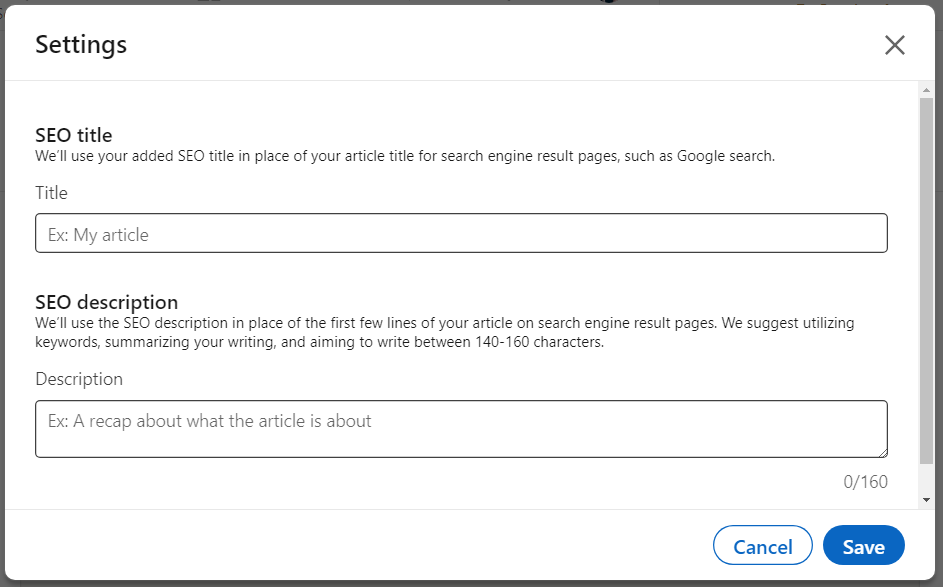
- You can also customize the article URL by inserting a descriptive keyword.
- Adding visual aids also increases the chances of ranking higher because search engine crawlers assume you have included more helpful material. Use relevant images, infographics, and videos. Also, Alt text your images with a brief description.
- Hyperlink your other articles in the text wherever it makes sense. These internal links help search engines to find and rank all of your articles.
- Link to reputable sources to back up the information on your page. This adds credibility to your content, making it more authentic for the search engines as well as the readers.
- Adjust the article’s length depending on which topic you are dealing with.
If your main topic includes many sub-topics, it makes sense to write a lengthy article. When the search engines find comprehensive content on your profile, they are more likely to rank it higher as it seems more valuable.
However, if the topic requires a brief explanation, only give that and don’t confuse the reader and the search crawlers with too much extra information. - Share your articles on your social profiles and in professional groups. Persuade your readers to do the same.
- Update your articles regularly to keep up with the latest developments in the industry. This helps with optimization because search engines favor up-to-date content.
6. Do Strategic Content Promote
In today’s competitive world, you cannot expect the best results only by publishing good content. Strategic marketing is also a must. Spread the word to make more people read your articles. You can share your work on:
- Your personal and professional networks
- Relevant LinkedIn groups
- Other social media platforms.
You can also leverage paid advertising options to reach a wider audience.
One way is to try LinkedIn’s paid promotions like text and carousel ads and sponsored messaging. Or you can hire a digital marketer to help you with promotional tasks.
Whatever promotion strategy you make, be consistent with it.
When you publish quality articles on a regular basis, your perceived value increases.
7. Analyze How well your Articles are Doing
Only publishing is not enough. You should analyze the performance of your LinkedIn articles as well. It helps you:
- Refine your content strategy
- Understand your audience
- And get the maximum benefit from your content
Using analytics, you get to know which topics get higher reach and engagement.
Besides that, you can experiment with different article formats to check what gets you the better response.
But how to do that?
Utilize LinkedIn’s built-in analytics tools. Use the following steps to see the engagement stats of your LinkedIn articles:
- Go to the taskbar above your LinkedIn newsfeed and click on the Me button.
- Select Manage and then Posts & Activity.
- Choose the Articles tab.
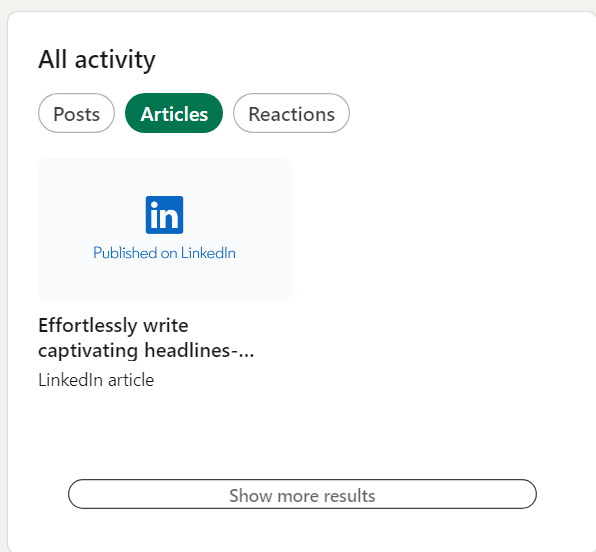
- Open the article you want to analyze and click on view stats to open article analytics.
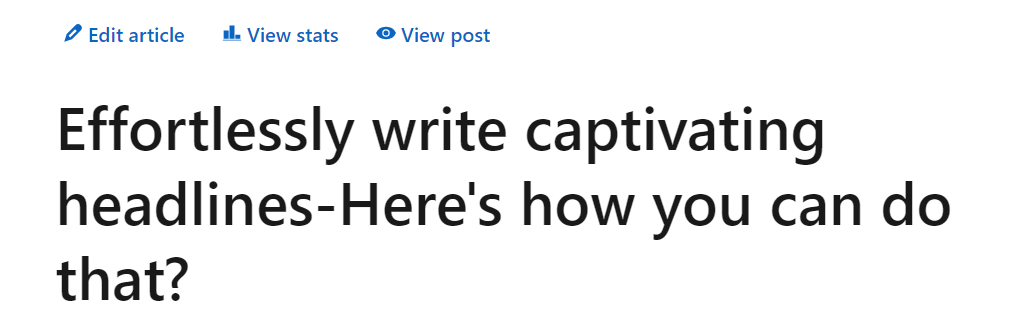
With LinkedIn Analytics data, gauge how well your articles are doing. Key metrics to monitor the performance include:
- Impressions
- Number of clicks
- Engagement rate
- Follower demographics
The number of likes, shares, and comments indicates how engaging your articles are.
High engagement means your audience resonates with your content. Congratulations, you are doing well. But low engagement suggests a need for adjustments in your approach.
Another handy tip is to actively engage with comments on your articles. Readers’ feedback is an authentic source of information about their emotions and passions. Consider incorporating readers’ suggestions into your future content.
Common Mistakes That Make Your LinkedIn Articles Bland
Certain mistakes can make you lose this goldmine. Here are the common pitfalls that can make your articles dull and unprofessional:
1. Neglecting Your Target Audience
If you don’t understand your readers well, they won’t find your writing compelling either. That’s because a compelling write-up is the one that gets to the reader’s emotions.
- What do your ideal readers like or dislike?
- Which things excite them the most?
- What are their problems?
To learn all of these, you need to conduct in-depth research. This is often a tiresome task, requiring you to put in both your time and energy. But the results are worth the effort.
2. Using Generic Headlines
Putting a generic headline is just like wasting all your efforts yourself.
Generic headlines fail to convey the value of your content. This leaves readers unsure about what to expect. So they lose interest in your content. As a result, your engagement graph gets lower and lower.
3. Posting The Article Without Proper Formatting
Imagine you wrote an attention-grabbing title. A reader clicks on it to read the complete article and learn more about the topic. But what he finds next are structure-less big blocks of text.
He will try to find what he was looking for and close the tab if he doesn’t get it within a few seconds. Such reader experiences would never get you claps and shares.
Thus, you can obtain a long-term admiring audience only when your articles have:
- Good formatting
- Content organization
4. Writing Fluff Content
Good content is always value-driven. Without that all content is fluff. If you only repeat what others are saying, your content won’t inspire anyone.
Even if you reuse the existing information or endorse the same ideas, you should add some spice to the recipe. Input a different perspective to create value-added content. Or at least organize the information to make it more useful. Give it a fresh look. Don’t use similar, cliche phrases over and over again as they do more harm than good.
5. Typos and Grammatical Errors
Spelling mistakes and grammatical errors make your writing look less authentic.
- Typing mistakes are natural. But if your final drafts have them, it represents bad proofreading. Either your proofreading skills are not good enough or there’s a lack of attention to detail. As a result, readers may question the thoroughness of your work. This can undermine your professional image and reduce credibility.
- Errors in LinkedIn articles can put a question mark on your commitment to quality.
- Typos can distract readers from the actual content of your article. Instead of focusing on your insights or expertise, they may be too drawn to the mistakes. Hence, your message may not have the same worth or impact on them as it would without grammatical errors.
Hence, proofreading is a must-do before you upload the article.
LinkedIn Articles Or. LinkedIn Posts- Which is Better For Personal Branding?
LinkedIn allows to present content in multiple formats like:
- Text posts
- Articles
- Images and videos
- Carousels
The first two are primarily text formats while others rely on graphics.
LinkedIn Articles
Articles typically have a more extended format, while posts are comparatively shorter. But the main difference is the way these show up to the audience.
Articles appear to the audience just like a blog post with H1 and H2 headings and interface. Thus, they allow for comprehensive discussions. You can present case studies or provide detailed insights via this format.
- They allow for longer, more in-depth content.
- Being similar to blog posts and can include rich media such as images and videos.
- Also, Articles are indexed by search engines. In turn, they can appear on search engine results pages. This way, they contribute to the author’s visibility beyond the LinkedIn platform.
LinkedIn Posts
- LinkedIn Posts are shorter, concise updates or thoughts.
- They are more akin to status updates and are quick to consume.
- LinkedIn posts have higher feed visibility. Your connections and followers will see your posts in their news feeds. And if they engage with your content, your posts will also appear in their connections’ LinkedIn feeds. Hence, though posts do not increase your search engine visibility, they contribute to increased visibility within the LinkedIn community.
All in all, both LinkedIn articles and posts provide useful content creation options. However, articles are a better choice for self-branding owing to the following reasons:
Content Depth
Articles allow you the space to delve into complex topics. You can share detailed insights and compare different perspectives on a topic. This way you can more easily showcase your expertise comprehensively.
On the other side, posts are more suitable for quick updates, thoughts, or engagement.
Search Engine Visibility
With LinkedIn articles, you can get featured in Google results. That too, without having your own website. Hence, it is a free tool that you can take advantage of if you aim to increase your visibility beyond LinkedIn.
In contrast, posts contribute to immediate visibility within the LinkedIn platform.
Audience Engagement
If you want to generate more immediate engagement, posts work better for that. Hence, they help you maintain an active and interactive online presence.
Articles, on the other hand, contribute to a more in-depth and authoritative image.
Conclusion
All in all, you can build a strong professional image by mastering the art of persuasive writing. But writing engaging content is a multi-faceted skill. Hence, you need some time and practice to master it. Being mindful, you can learn this faster though. We suggest you take care of three things to see positive results sooner.
- Firstly, make sure your articles connect with your audience.
- Add your personal touch to every write-up.
- And lastly, avoid common mistakes.
LinkedIn articles are a free way to express your thoughts. On one side, you can unlock new opportunities with your LinkedIn articles. Also, you get a chance to serve the community and make value-driven relationships. Hence, do not hesitate to be yourself and write what you believe in when compiling your next article.
External Links: