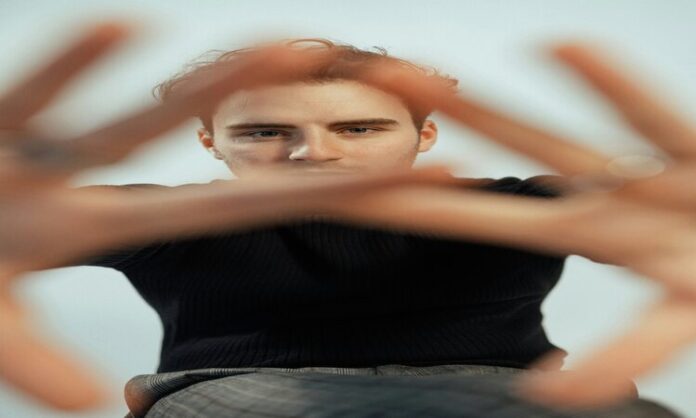LinkedIn Blocking and Unblocking“Blocking people is good for your peace of mind” - Nicole Brown
And social media is just like the online face of society; you come across annoying people many a time, even on professional networking sites like LinkedIn!
No worries, you can block LinkedIn users with a lot less effort than you would need to ignore an annoying person in your life.

Blocking LinkedIn means that you have no more interaction with that person. Both of you won’t see what the other person is sharing or planning.It is an easy task; you just need 2 to 3 minutes, and a few clicks will solve your problem. To make this easier for you, we have described the complete procedure for blocking and unblocking someone on LinkedIn:
Related: Delete and add media on LinkedInHow To Block Someone On LinkedIn?
1. Go To Other The Other User Profile For Blocking Them:
Unlike other settings like connection or invitation removal that you can do from your own profile dashboard, you can only block LinkedIn directly from the other user’s profile whom you want to restrict, as there is no option to block someone on LinkedIn without visiting their profile.
The method is the same for connected people block as well as those not connected.
2. Block The User From More Options:
- Once a profile is open, click on the More button present just next to the message icon.
- A dropdown menu opens. Select the Report /Block option.
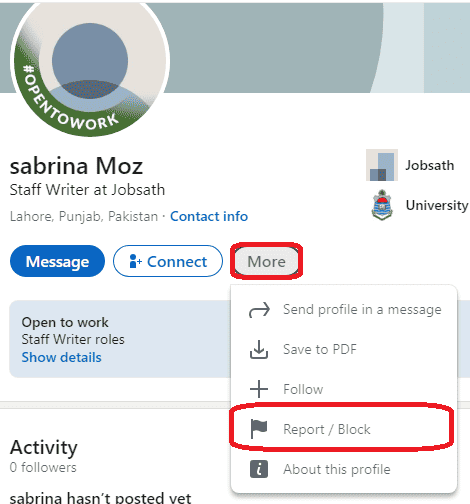
- A new pop-up appears, giving you 2 options: block and report. Choose the block (first name).
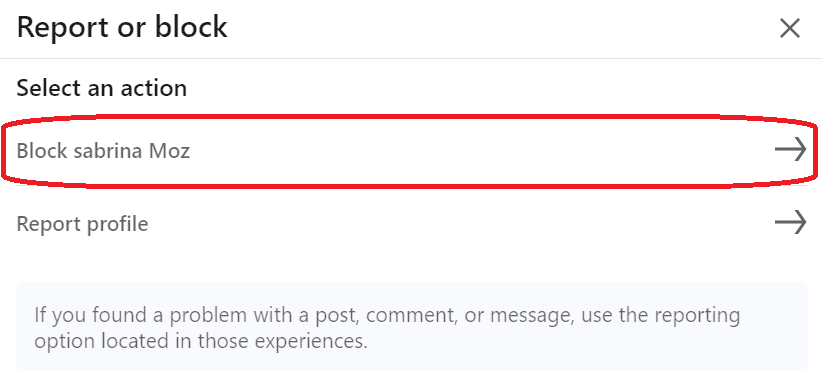
3. Block Option Confirm:
- A confirmation prompt will open up, describing that if you block this person, you will lose the connection. Also, the endorsements and recommendations from him are automatically withdrawn.
- Select Block from the popped-up confirmation box..
Related: How do I Remove my Resume from LinkedIn
Why Block Someone On LinkedIn?
Besides getting a lot of professional networking opportunities, you can also come across bullying or spammy activities on LinkedIn.
For such issues, blocking LinkedIn users who cause a disturbance for you is the best solution, as after blocking, you won’t have any type of interaction with those irritating individuals.
And no interaction with annoying people means no disturbance!
Mostly following reasons account for LinkedIn blocking:
You May Dislike Them
We, humans enjoy only the company of like-minded people. And professional world is no different!
If your thoughts don’t correlate with certain people, you won’t be very happy or even comfortable having them around.
What if such people become a part of your professional network and start messaging you and constantly comment on posts.
The struggle is even harder when these people happen to be your ex-colleagues you have bad memories with, as a Reddit user shared in a career-related thread.
The best way to get rid of this situation is to block them and keep them off your mind.
The struggle is even harder when these people happen to be your ex-colleagues you have bad memories with, as a Reddit user shared in a career-related thread.
The best way to get rid of this situation is to block them and keep them off your mind.
They Are Disrespectful And Bullying
If a person is disrespectful, rude, or arrogant, you will feel uncomfortable due to their activities.
Their posts and comments are annoying and serve no professional purpose.
Some of these are even so audacious that they come into your inbox and start bullying you just because you shared a different opinion than theirs in a group or event post. Some are also scammers and abusive who bully others on purpose.
Such ill-mannered people surely deserve to be blocked, or they make you go insane with their brabble talks!
They Are Filling Your Inbox With Spam Messages
Some people use direct message marketing and send their product/service offers to your inbox.
The worst thing is they keep doing it repeatedly without even asking for your permission!
It is often very disturbing and time-wasting. Not only you get irritated by such irrelevant messages, but also it takes time to clear these chats and keep your inbox organized.
So, it’s better to block such users and save both your time and energy.
Their Activities Seem Like Scam Tactics
Sometimes, you come across scammers or hackers who send you malware files. They also include phishing messages to make you download such files.
These files can harm your devices and result in data theft. That’s why if you find an unknown person sending you random files, it is better not to download those files and block that user immediately to avoid a big risk.
Block People As A Management Strategy
Interestingly, some people also use blocking individuals as a management strategy!
When they don’t want someone (mostly their current employer or colleagues) to know that they are looking for new job opportunities or going to certain events, they block them.
This way, their activities are completely hidden from those people.
What Changes Occur When You Block A Person On LinkedIn?
When you block LinkedIn connection, the following changes will happen:
- Each other profile will be hidden for both. After blocking both of you can’t access another profile.
However, if the other users have your LinkedIn profile URL, they will still be able to see your public profile and posts you have shared publically.
- Messaging is mutually restricted. Neither the blocked person nor you will be able to send messages to each other.
- Neither of you can see each other’s names in who’s viewed your profile section.
- All the shared media between both of you is deleted.
- If prior to blocking, you are connected with the person, the connection is lost after blocking.
- If the user has subscribed to your LinkedIn newsletter, he will no longer receive your newsletter once you block his profile.
- If the user you have blocked is a host or speaker of any audio event, you cannot join that event.
- If the blocked user updates his LinkedIn event, you will not get any notification.
How To Block A Member From A LinkedIn Group?
- Go to that mutual group.
- Click on the Manage Group button from the left sidebar.
- Go to the Members section and search for the name of the member whom you want to block.
- Click on the More option in front of the member’s name.
- Select Block form Group and confirm blocking the group member.
Now-onwards, the content this member uploads to the group will not come into your news feed.
However, keep in mind that you cannot block a group admin (group owners and group managers). To do so, you will have to leave the group first, and then you will be able to block those users.
Will Others Know You Have Blocked Them On LinkedIn?
When you block someone on LinkedIn, your identity is totally hidden from them, as if your profile doesn’t exist on the platform.
Usually, LinkedIn will not send any block connection notice, so they don’t know it immediately/directly.
But if they keep an eye on your profile and search for it or try to contact you, they won’t be able to do any of these. As a result, they will understand that you have blocked their profile.
Can Someone Know You Viewed Their Profile When You Block Them?
No, once you block a person, your name is removed from their Who’s viewed your profile section, so they won’t be able to know that you have visited their profile.
Still, to be cautious, you can hide your identity and visit their profile as an anonymous member.
Following are the steps for anonymously blocking someone:
Using Anonymous Mode To Block Someone
- Click on the Me button from the top menu.
- Then go the Settings & Privacy.
- Choosing the Visibility option from the left bar, open Profile Viewing Options.
- Click on Change.
- Then select Anonymous LinkedIn Member to display your profile in private mode.
Why Can’t I Block Someone On LinkedIn?
If you are not able to block a user, it can have the following reasons:
- LinkedIn may have removed that account due to abusive behavior.
- The user may have closed his account.
- Maybe the user has already blocked you.
- The user may have hibernated his profile.
Can You Unblock Someone On LinkedIn?
Yes, you can unblock any blocked contact.
You can also reblock a person after unblocking, but you will need to wait a while for that. If you have just now blocked the contact, you must wait at least for 2 days (48 hours) before you can re-block that person again.
How To Unblock Someone On LinkedIn?
If the problem between you and the blocked person is resolved or you have change mind unblocking is quite an easy task.
It is just a click select unblock process, as explained in the steps below:
- Open LinkedIn Settings & Privacy from the Me drop-down menu.
- Open the Visibility tab from the profile settings panel.
- Select Blocking from Visibility of your profile & network, and the people you have blocked are shown.
- From the blocking page list, search out your desired profile and click Unblock.
How To Unblock Someone On LinkedIn App?
- Tap at your profile photo to open the sidebar containing different options.
- Tap the Settings and then the Visibility option.
- Scroll and find the Blocking option from the menu. Tap it, and the list of blocked persons is shown.
- Tap the Unblock option beside the user you want to unblock.
- LinkedIn will ask for your profile password for confirmation. Write the passcode in the given space and select Done.
What Happens When You Unblock Someone On LinkedIn?
Unblocking a user requires the following changes:
- The user can now access your profile and can see your content.
- You can receive or send messages.
- If the blocked person was one of your 1st-degree connections, the connection is not restored after unblocking. If you wish to reconnect, you have to send the connection request.
- Once you have unblocked someone, you cannot reblock them in the next 48 hours.
FAQs
Can You Block Your LinkedIn Contact?
Yes, you can block LinkedIn contact and other members as well. LinkedIn allows you to block up to 1400 users.
What to do if you accidentally block someone on LinkedIn?
LinkedIn blocked list shows you all the users you have blocked, so if you mistakenly blocked a person or you wish to unblock any blocked LinkedIn profile, you can easily do that.
Can you block a LinkedIn member if he is not a connection?
Yes, you can block any LinkedIn user, whether it is in your connection list or not; the process is the same for all, as explained above in the article.
Plus, you can also block the members from any group.
Can you see messages after blocking someone on LinkedIn?
No, you will still be able to see the messages sent or received before you block a person in your inbox. However, the chat will be renamed to A LinkedIn Member, and the original name of the other person’s profile is gone.
Can someone visit your profile after you have blocked them?
If you block a user, only your public profile will be visible to them if they have your profile. But your non-public posts, information, or events are not visible to them.
Also, when they search you by name, your profile remains hidden from them.
How to find out if someone has blocked me on LinkedIn?
If a profile suddenly disappears from search results and you can’t message them either, chances are they have blocked you!
How to unblock a member using the LinkedIn iPhone application?
The procedure for unblocking a member is the same for all mobile devices:
Settings & Privacy >> Visibility >> Blocking >> Unblock
Is it better to block or remove someone on LinkedIn?
If you don’t want a user anymore in your professional network, remove them from your LinkedIn. But if someone is annoying or bullying, blocking them is a better option.
Summary
If someone annoys you with too many messages or has become a constant headache due to their disrespectful behavior, you can block person LinkedIn.
This feature completely restricts your interaction with that person and is actually helpful protect your integrity, privacy, and peace of mind.
Also, you need not worry if you blocked a co-worker in anger due to a heated discussion at the workspace, but now your issues are resolved, and you want him back in your network.
That’s because, on this platform, you also have the ability remove block and reconnect with the blocked individuals.
Related: LinkedIn Profile Writing & Makeover Services