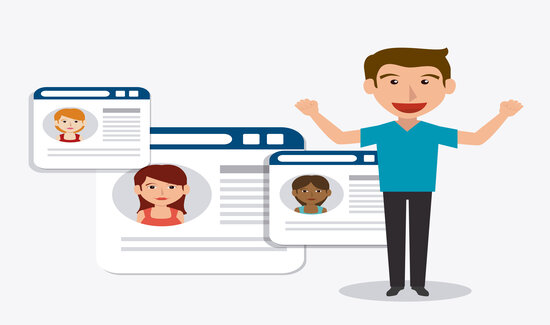Making your profile stand out among millions of other job seekers with great work histories and qualifications is daunting. But it can significantly help you in your professional journey. That’s because personal branding is the key to success when trying to attract and impress recruiters.
No worries; we have jotted down a full list of good practices to make your profile more attractive and professional. In short, an optimized profile has;
- A friendly and professional profile photo
- A cover photo optimized for personal branding
- A captivating headline
- A descriptive about me section
- And Recommendations providing social proof of your professional expertise
Related: LinkedIn share profile linkStay tuned because, in this post, you will get LinkedIn profile picture ideas, experience, skills, keywords, education, and LinkedIn about section tips to enhance your professional profile and get better jobs.
Related: LinkedIn Gpa Can You Attract Recruiters Using LinkedIn?
Yes, an optimized LinkedIn profile helps you find out and land high-paying jobs.
Statistics from Jobvite's Annual Social Recruiting Survey show that about 93% of recruiters use this platform to find out new employees.It is indeed your online CV, featuring your education, skills, interests, work history, and portfolio. So, keep your profile up to date and your LinkedIn Profile resume will help you attract and impress recruiters.
In the next section, we have enlisted the ways to make your profile stand out in the crowd and grab the attention of recruiters. But if you haven’t signed up on this platform yet, here is
How to Create a LinkedIn Account Step by Step
- Go to https://www.linkedin.com
- Enter your email address and set a password for your LinkedIn account. Then click on Agree & Join.
- First, you will be asked for your first and last name to be used as your Profile title. Fill in the information and press Continue.
- Then enter your residential details like Country/Region, Postal Code, and Location within the area. Click Next.
- Enter your job title and the name of your most recent Company. Click Continue.
OR
If you are a student who isn’t employed yet, click on I’m a Student.
- A verification code is sent to your email address. Enter that code on the LinkedIn Signup page to confirm your email. Click on Agree and Confirm.
- In the end, you will be asked if you are looking for jobs and if you would like to receive recommendations about job openings in your area. After answering these questions, you can get started with your new account.
And to help you get started, LinkedIn will suggest you connect with people having similar jobs and follow the companies you admire.
Optimizing LinkedIn Profile To Get A Job
To land high-paying jobs, you must impress recruiters and certify that you are the best candidate they can find for a position they are hiring for.
So, My topmost tip for optimizing your LinkedIn profile as a job seeker is to think like a recruiter. Put yourself into their shoes and think about what would impress you about a candidate if you were hiring for a position.
Here are the sections you should pay special attention to while optimizing your profile to attract recruiters;
Use A good LinkedIn Profile Picture
The profile photo is a key factor in determining how many people get interested and visit your profile. According to an estimate, a good profile picture can increase your LinkedIn traffic 14 times.
To make sure yours come in the category of “a good, professional picture,” keep the following points in mind;
LinkedIn Profile Picture Dos and Don’ts
1. Keep It Professional
Use a professional headshot photograph as the profile picture. Casual poses and party selfies won’t go well for LinkedIn.
Putting any random, cool and chick photo from your last beech vacation will make you look unprofessional and non-serious.
2. Use a Minimalistic Background
Keep your LinkedIn profile picture background simple. A plain wall or bland background works better than an overcrowded one that takes the focus away from your face.
3. Go for Headshots
Headshots captured from a moderate distance work the best. On the other effective, long-distance and close-up shots are less effective. For instance, consider the following three pictures.
You can easily tell that only the first one suits for a professional profile photo. Other two may be look chick but not Professional.
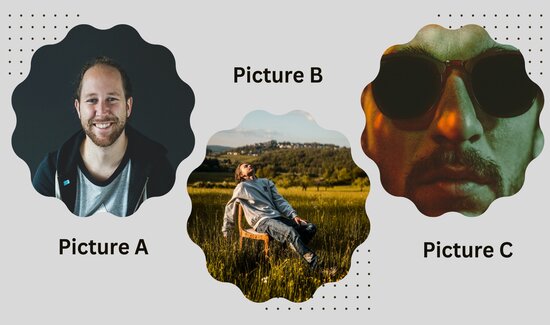
4. Upload Bright And Clear Images
Don’t use pictures taken in the dark. After the pose, lightning and resolution both matter a lot in this respect. It’s highly unprofessional to put a photo with your face partially hidden.
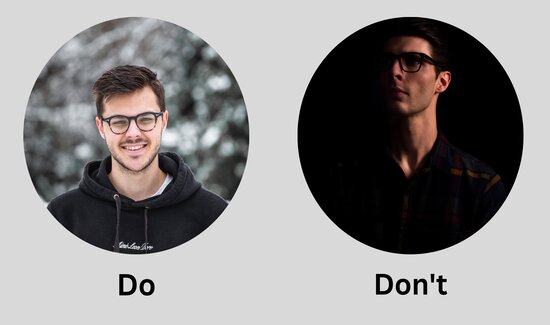
5. Maintain the Eye-Contact
Similarly, you shouldn’t use photos in which your back is facing the camera. Having a direct eye contact is important not only for face-to-face communication but also for the virtual, online interactions between your content and the viewer.
6. Dress Professionally
Not wearing clothes is a complete no-no for LinkedIn profile photos. It’s unlikely for recruiters to take you as a serious job candidate by seeing your party photos. Instead, you must post everything here in a friendly but professional way.
Similarly, wearing a suit and tie isn’t a must either. You can pose in everyday attire.
7. Upload your Photo Only
Always use a solo graph as the profile picture. If more persons are in the photo, the viewer won’t know which one are you. It gives an unprofessional outlook and confuses the recruiters visiting your profile.
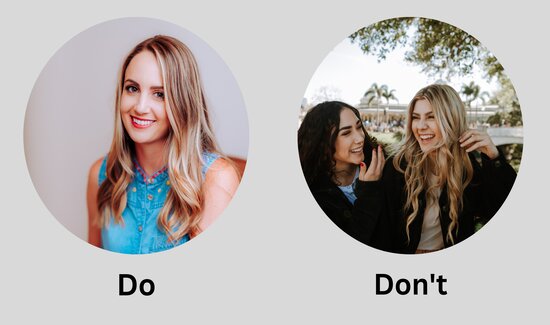
8. Show A Happy Face
Greet the viewers with an optimistic smile. Professional doesn’t mean boring, rigid, or serious. Instead, you should portray yourself as a friendly person with a knack for your craft.

Take Advantage of LinkedIn Cover Photo
Now that you have a professional picture on your profile, it’s time to optimize the cover photo. Following are some handy tips on what to use for LinkedIn cover photo.
LinkedIn cover photo dos and don’ts
1. Describe Your Services
The cover photo provides you an opportunity to describe your services to the recruiters in a glimpse. Use bulleted lists to tell what you do, as Tayyab has done in this example;

Otherwise, you can use a powerful and comprehensive phrase to describe your services.

Or a quote that makes you sound like an expert in your niche.
If an employer visits your profile, he will immediately know if you have the skills he’s been looking for in his new employees.
If your skill set matches his needs, he will stick to your profile and look for details on your services pages. So, your chances of getting hired are immensely increased.
The right most part of the banner is the best place to mention these details. Keep reading to know why only the right corner!
2. Design a Horizontal Banner
This one is quite obvious that you would need a cover photo designed in landscape orientation.
If you try to fit in part from a vertical image, you may need to crop some necessary elements. Hence, it’s best to create a horizontal layout from the beginning.
3. Resolution and Image Size
A resolution of 1584 x 396 pixels works best for the LinkedIn cover photo.
4. If You Have A Logo, Put It There
If you have a logo for your personal services brand, don’t forget to make it a part of your cover photo.
5. Use Related Color Palette
The color scheme of your Linked Banner should relate to your industry and profession. Color Selection is a big factor in determining the tone of your content. So, the colors of your LinkedIn banner should correlate with the nature of your job.
For example, a yoga trainer teaching anti-stress mindfulness should go for cooler tones. It’s unwise for her to use a hot palette (containing red, orange, and yellow hues) for the cover photo.
Instead, shades of blue and teal will work better, complementing her brand voice.
6. Give A CTA
After you have described your services and shown the social proof, you should add a CTA (call to action) phrase like “DM for more details,” “Go to Website,” or “See My Plans.”
When a person is interested in your portfolio, even moderately, CTAs urge them to go and check more details about your services.
7. Add Contact Details
You must give them contact details when you wish new recruiters to hire you. So, they could approach you if your skills and experience attract them.
Although the LinkedIn profile has a section containing your contact details like email and phone number (if you enabled its public visibility), mentioning your email or website on the cover photo makes it easier for employers to contact you.
8. Don’t Overcrowd It
Keep the cover image as minimalistic as possible. If you put in a lot of design and text, it would become hard to read, and visitors won’t read through it.
But you want the opposite of it! You want to attract them.
So, keep it simple and clean, with minimalistic visual elements and smaller phrases.
9. Optimize Dually for Desktop & Mobile View
The profile picture overlays the cover photo and masks some of its area. This characteristic must be considered while designing the banner because it has a different position in desktop and mobile versions.
On the desktop, you will see profile photo at the left side of the banner. So, you may consider positioning your logo and text in the middle of the banner.
But that’s a bad idea because the profile photo is present in the mobile version right over the middle of the banner. So, it would hide most of the things you placed in the center of the cover photo.
The solution is to design such a banner where the leftmost corner and the central part are either blank or don’t have important information that you would like your viewers to see. For example, see this Banner;

Capture Attention with A strong LinkedIn Headline
This one phrase defines the first impression people get from your LinkedIn.
Before we jump into how to make your tagline stronger, let’s rediscover what is a LinkedIn Headline? And why is it so important?
It is the statement that shows up below your name. This is the tagline representing your personal brand. You can also add brief details of your services in the headline.
I call it the impression builder because people can see it with your name even if they haven’t opened your profile.
It appears on your profile dashboard, in search results, and in connection recommendations. Simply, wherever your profile shows up on LinkedIn, your headline is written adjacent to your name.
Now, you may be thinking, what should my LinkedIn headline be to attract employers? So, we have compiled the best practices professionals follow to create effective LinkedIn headlines for recruiters.
Also, you can see LinkedIn headline samples from real profiles.
- Use bold and confident phrases to tell what you do. Let’s have a look at the profile headline of Ruth- a leadership coach from New Zealand.

- Mention stats to build trust in the mind of the reader and urge them to learn more about you.
For example, see the tagline Nazish from Los Angeles. First, she mentions being a brand copywriter, moving on to her promise of turning busy brand founders into leaders.
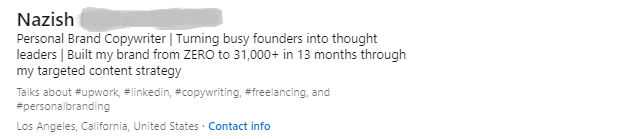
And finally, she provides proof of the effectiveness of her content strategy by mentioning how it took her brand from zero to 13000+ in just 13 months. This way, she has turned this small section into a perfect personal advertisement.
- Simpler Headlines Are Stronger. Rimsha’s tagline is a good example of a simple profile headline. And that’s because it’s so simple but comprehensive.
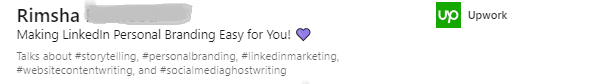
She only uses 7 words to introduce herself professionally. But she explains her skill and makes a promise to potential client all in this little phrase.
Create A LinkedIn Custom Profile URL
What is a LinkedIn profile URL?
LinkedIn public profile URL is the web address of your public profile. When someone clicks this link, it redirects them to your profile.
The best thing is you can edit profile URL LinkedIn. This way, you can get a higher position in search results by inserting relevant keywords in your profile URL.
If you are stuck on what to use as your custom URL, your first name combined with your profession or main keyword makes up a good LinkedIn profile URL example.
How Can you Change Profile URL LinkedIn
You get the LinkedIn change profile URL option in profile settings. For a step-by-step tutorial with screenshots and video, check the complete post on customizing your public profile URL.
Prioritize LinkedIn Keywords Optimization
If you have an impressive portfolio but still not attracting hirers, the problem could be your profile traffic. If your profile is not discovered by the right people, chances of you getting new job offers are quite lowered.
(To check your profile traffic, see who has Viewed Your Profile)
To sort out this issue, you should consider LinkedIn keywords optimization.
Firstly, choose the keyword most related to your industry. Then use these words in different sections of your profile so that whenever someone searches for those words, your profile comes up higher in search results.
During a LinkedIn keyword search, make sure to prioritize the words that specifically relate to your skills.
For example, if a content writer is expert in writing cosmetics and dermatology blog. She should just present herself as a “content writer.”
This way her profile will not attract the right people as it will just blend into the crowd of thousands. So, her chances of being discovered are decreased. Instead, she should add specific phrases to your profile like “skin health writer,” “cosmetics writer,” “Dermatology writing,” and “Skin care blogs.” This will increase her chances of being found by a recruiter looking for an expert skin care writer.
Where to Put the LinkedIn Keywords
Insert your main keywords in;
- LinkedIn Custom Profile URL
- Profile headline
- About me/ Summary section
- Experience Section
- Featured Section
- Skills Section
Get Recommendations from Previous Employers
What are LinkedIn Recommendations?
These are the testimonials other LinkedIn members give on your account. You can select to discard a recommendation or display it on your profile.
People recommend you can talk about your skills, communication, and professional ethics. In short, these are reviews of people about you and your professional expertise.
But Do LinkedIn recommendations matter to the extent that you approach your past employers to get them?
Importance of LinkedIn Recommendation
Having positive reviews from peers on the profile is a plus point.
- Firstly, it adds social proof of your services and professionalism. Stats show that 93% of new customers are influenced by the online reviews from other people.
Hence, recommendations will build trust between you and your potential employers.
- Another advantage is you get validation. Besides recommendations, everything else present on your profile is self-reported.
But when other people’s views comply with your promises, it validates your words.
- Recommendations give recruiters some insights about your personality. Because when people share their views about you, they will mostly include a sentence or two about your ethics and values.
These phrases help recruiters analyze your professional behavior and decide if your values correlate with their work environment.
- Recommendations also give a hint about your good communication skills. Because your co-workers will only give you a recommendation when you have a good connection with them, no one will consider it worthwhile to recommend a colleague who was rude or unfriendly to them.
- A surprising benefit of LinkedIn recommendations is it tells people outside your network about the positive reviews you just received.
LinkedIn sends notifications to the connection of the recommender when they recommend someone.
Suppose your older boss gives you a recommendation. And if someone from his connections is hiring for a similar project, he may consider you as a good option because his friend endorses your skills.
Hopefully, your queries about are LinkedIn recommendations important are answered now. So, let’s move on to what makes a recommendation most effective and how you can get others to say good things about you;
How to Add Work Experience on LinkedIn
- Link to your Company to add authority.
- Add pictures, videos, or any other media file related to the project. It will give the viewers a better insight into your work.
- Use a conversational tone and first-person narrative to describe the details of a project.
- Don’t forget to put in keywords wherever they can be fitted naturally.
- Make it concise and clear because longer texts are hard to read and boring.
These LinkedIn experience tips can make your career history unique among peers and attract new recruiters.
A common question about this section is which format works the best for it, LinkedIn bullet points or paragraphs?
LinkedIn Experience section bullet points- Is It Good or Bad?
Making LinkedIn experience bullet points is, in fact, a brilliant idea.
It improves readability and provides key information about your work experience, even if they just skim through it.
Following is the tutorial to add a new job to the experience section;
How to add Work Experience on LinkedIn, Step-by-step
- Go to your profile’s dashboard by clicking Me >> View Profile.
- Scroll down to the Experience Section and click on the + icon to add new work experience. To edit previously added experiences, click on the Pencil Icon.
- Fill in the title of the job, start and end details, description, and any other necessary detail.
- Click on Save, and your new experience will be displayed on your LinkedIn Profile.
How to Write an About me Section on LinkedIn
LinkedIn summary section allows you to introduce yourself professionally in detail. Here you can tell the visitors about your professional journey, narrate your brand story and showcase your skills.
Following LinkedIn about section tips will come in handy when writing a professional summary for your profile;
Tips for LinkedIn About Section
- A key point while writing this section is that it’s about you but not “for you.” Focus on the reader (aka. potential clients) when writing your professional summary.
Describes your expertise in a way that shows recruiters how hiring you will benefit their company.
In short, this section is where you can pitch to your potential clients.
- Hook the reader in starting sentences. As with any piece of writing, no one will read the upcoming paragraphs if the first lines fail to grab their attention.
To make sure recruiters go through your summary section till the end, hook them with your starting phrases. You can use storytelling or give some stats about your past achievements to spark their interest.
- Talk about your expertise and values. You can speak passionately about a skill only if you know the skill. By reading their summary sections, recruiters can easily analyze how much a candidate knows about a skill.
Hence, it’s a chance to show your passion for your work and stand out from the crowd of mediocre workers.
- Share your story. Your professional summary will feel bland if you just mention that you have worked at company A and then Company B, did Project X and Z.
On the other side, it will sound authentic and powerful if you write about why you do what you do and how your past projects hold real value.
- Use Professional Language but don’t make it too formal. Your “About Me” section should show your personality.
FAQs: How to Make your LinkedIn Profile Attractive to Recruiters
Do Recruiters Look at LinkedIn Recommendations?
Recruiters read recommendations on candidates’ profiles to know other people’s experiences with you. This makes recommendations a handy tool to validate your skills and professional ethics.
What is LinkedIn About Section Character Limit?
The maximum limit for the “About Me” section is 2600 characters.
Can You Use bullet Points on LinkedIn?
You can use bullet points on LinkedIn, but you cannot add bullet points directly. LinkedIn post formatting doesn’t have an option to add bulleted list.
So, you would need to copy the bullet point from a docx. file if you want to post a list.
What to Add in the LinkedIn Work Experience Section as a Newbie?
If you don’t have paid job experience, you can add volunteer work and unpaid internships from the university to the LinkedIn work experience section.
Also, you can add any projects you have done during the study as a hands-on experience.
Wrap Up
To optimize your account for maximum sales and higher chances of employment, you should customize every section of your profile.
You will see positive outcomes when you put on a professional picture and cover photo, edit LinkedIn profile URL, feature your portfolio and experience, and get recommendations from colleagues and previous bosses to show your expertise. To get better LinkedIn cover photos consider using free photo editing tools.
As your LinkedIn profile is your online professional representation, it is vital to make your account look the best. This guide will help you make your profile persuasive and effective.
However, if you are too busy to do all these steps by yourself, you can also opt for a LinkedIn profile optimization service.
External Links
https://novoresume.com/career-blog/LinkedIn-profile-tips
https://www.frontiersin.org/articles/10.3389/fpsyg.2022.865702/full#:~:text=Research%20shows%20that%2093%25%20of%20consumers%20say%20online%20reviews%20will%20affect%20shopping%20choices%2C%20indicating%20that%20most%20consumers%20have%20the%20habit%20of%20reading%20online%20reviews%20regularly%20and%20rely%20on%20the%20comments%20for%20their%20purchasing%20decisions